How's this work?
The visualizer provides a never-ending stream of youtube videos that you select.
How do I add videos?
When editing a visualizer, you'll see a 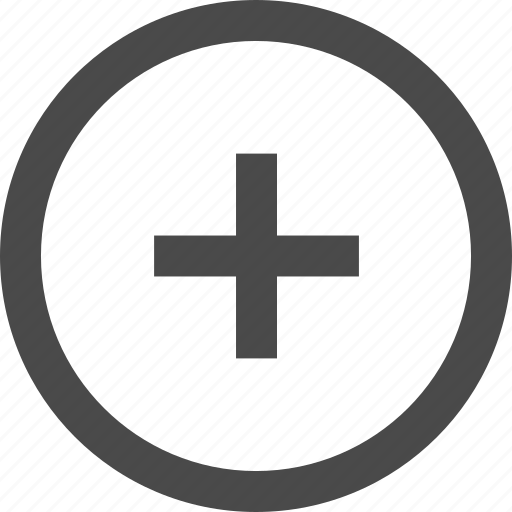 button next to "Video Sources". Click it.
button next to "Video Sources". Click it.
What's the easiest way to get started?
Go to youtube and create a playlist of videos you'd like to use (and make sure the playlist isn't private!) Then use the 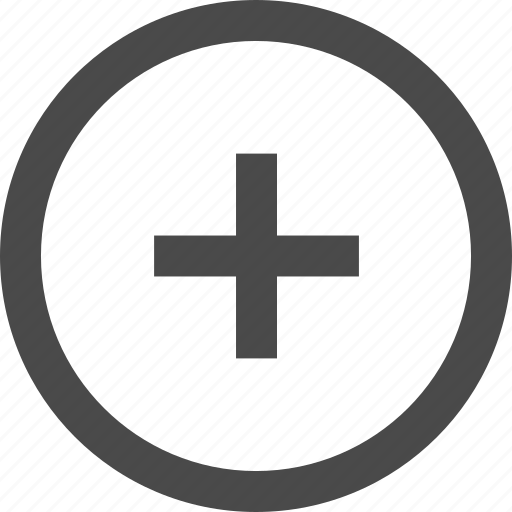 button to import the playlist. (Note: only the first 50 videos of any playlist will be imported.)
button to import the playlist. (Note: only the first 50 videos of any playlist will be imported.)
Can I use unlisted videos/ playlists from youtube?
Certainly! Just not private videos, or those with embedding disabled.
Can I use videos from somewhere other than youtube?
Nope!
How many videos does the visualizer need to work?
A minimum of three, up to as many as you want. If ya like, you can add the same video three times.
Can I use my visualizer in OBS/ Streamlabs/ whatnot?
Sure. Just copy its URL and add it as a browser source in your streaming software of choice.
What's the "Embeddable Check" do?
Sometimes videos get removed, go private, or simply won't marked as "not embeddable" by Youtube. The Embeddable Check cycles thru all the videos in your visualizer, giving you a chance to remove any that no longer work. This isn't necessary, your visualizer will continue to work with missing videos, but it's a handy way to keep your list of videos tidy.
Why are the edges of videos cut off?
Vizzy covers up the edges of videos to prevent titles and progress bars from being shown, which helps maintain an illusion of continuity. You can turn this feature on/ off in the visualizer options.
I keep seeing ads atop the youtube videos!
You're not running an adblocker why? Do you enjoy being advertised at?
Suggested videos keep popping up at the end of youtube videos!
There's an extension to stop that too. Alternatively, you can turn on the "Omit last 20 seconds" visualizer option to stop Vizzy from displaying the part where suggested videos are usually displayed.
I opened my visualizer and all I'm getting is a logo!
Your browser (or possibly a plugin) is preventing videos from autoplaying. You'll need to disable this in order to use Vizzy.
My visualizer says access denied! What's up with that?
To prevent others from using your visualizers, they can only be accessed from IP addresses that you've previously logged in from. If you're getting an error message when loading a visualizer, logging in again will fix it.
Why do you want my email address?
It's just for maintaining user accounts. We won't be contacting you.
Does Vizzy know what audio is being played?
Nope, but she is a little psychic (if you give her enough videos to work with.)
Why is Vizzy a "she"?
Vizzy's mysterious and magical, seems like a lady to me.
Who made all this?
Just some streamer who needed something more interesting for people to look at than an old man in a dark room.